


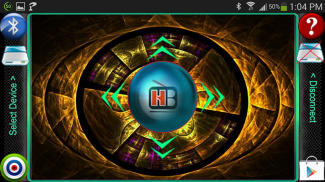
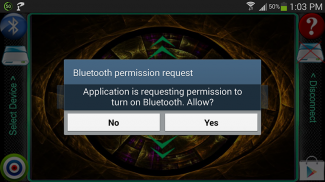
Bluetooth Robot Car Controller

Perihal Bluetooth Robot Car Controller
Tilt your smartphone to control your own Robot. Here is a simple project to control your Robot/Robo Car using Bluetooth Module HC-05 & 89c2051 Microcontroller with your Android Smartphone device. In this project the accelerometer of your android Smartphone is used to detect the tilt movement angle of Smartphone, just tilt your mobile Forward, Backward, Left and Right to control the direction of Robot.
You can download Circuit & HEX File here http://www.hobbyprojects.com/bluetooth-device-control/
App Instructions:
1. First make sure your HC-05 Bluetooth Module is paired with your mobile. The default password for pairing is "1234" or "0000". Check the manual of Bluetooth module.
2. Click on "SELECT DEVICE" icon to select paired Bluetooth module.
3. When you tilt mobile "FORWARD" it sends the data "A" to Bluetooth Module connected with the circuit. When Microcontroller detects "A" the Robot / Robot Car moves FORWARD.
4. When you tilt mobile "BACKWARD" it sends the data "B" to Bluetooth Module connected with the circuit. When Microcontroller detects "B" the Robot / Robot Car moves REVERSE.
5. When you tilt mobile "LEFT" it sends the data "C" to Bluetooth Module connected with the circuit. When Microcontroller detects "C" the Robot / Robot Car turns LEFT.
6. When you tilt mobile "RIGHT" it sends the data "D" to Bluetooth Module connected with the circuit. When Microcontroller detects "D" the Robot / Robot Car turns RIGHT.
7. When the mobile phone is not tilted in any direction (screen upward position), it sends the data "E" to Bluetooth Module connected with the circuit. When Microcontroller detects "E" the Robot / Robot Car gets STOPPED. You can also stop the robot by pressing STOP button which is in the center of remote.
Dongakkan telefon pintar anda untuk mengawal robot anda sendiri. Berikut adalah projek yang mudah untuk mengawal robot anda / Robo kereta menggunakan Bluetooth Modul HC-05 & 89c2051 mikropengawal dengan peranti telefon pintar Android anda. Dalam projek ini pecutan android telefon pintar anda digunakan untuk mengesan pergerakan sudut kecondongan Smartphone, hanya condongkan anda mudah alih hadapan, ke belakang, kiri dan kanan untuk mengawal arah Robot.
Anda boleh memuat turun Circuit & HEX Fail sini http://www.hobbyprojects.com/bluetooth-device-control/
Arahan App:
1. Pertama sekali, pastikan HC-05 anda Bluetooth Module dipasangkan dengan telefon bimbit anda. Kata laluan sedia ada untuk berpasangan adalah "1234" atau "0000". Semak manual modul Bluetooth.
2. Klik pada "PERANTI SELECT" ikon untuk pilih berpasangan modul Bluetooth.
3. Apabila anda condongkan mudah alih "HADAPAN" ia menghantar data "A" untuk modul Bluetooth berkaitan dengan litar. Apabila mikropengawal mengesan "A" Robot / Robot kereta bergerak HADAPAN.
4. Apabila anda condongkan mudah alih "mundur" ia menghantar data "B" kepada modul Bluetooth berkaitan dengan litar. Apabila mikropengawal mengesan "B" Robot / Robot kereta bergerak REVERSE.
5. Apabila anda condongkan mudah alih "KIRI" ia menghantar data "C" untuk modul Bluetooth berkaitan dengan litar. Apabila mikropengawal mengesan "C" Robot / Robot kereta bertukar KIRI.
6. Apabila anda condongkan mudah alih "BETUL" ia menghantar data "D" untuk modul Bluetooth berkaitan dengan litar. Apabila mikropengawal mengesan "D" Robot / Robot kereta bertukar KANAN.
7. Apabila telefon mudah alih tidak condong ke mana-mana arah (skrin kedudukan menghala ke atas), ia menghantar data "E" kepada modul Bluetooth berkaitan dengan litar. Apabila mikropengawal mengesan "E" Robot / Robot kereta mendapat BERHENTI. Anda juga boleh menghentikan robot dengan menekan butang STOP yang di tengah-tengah jauh.

























